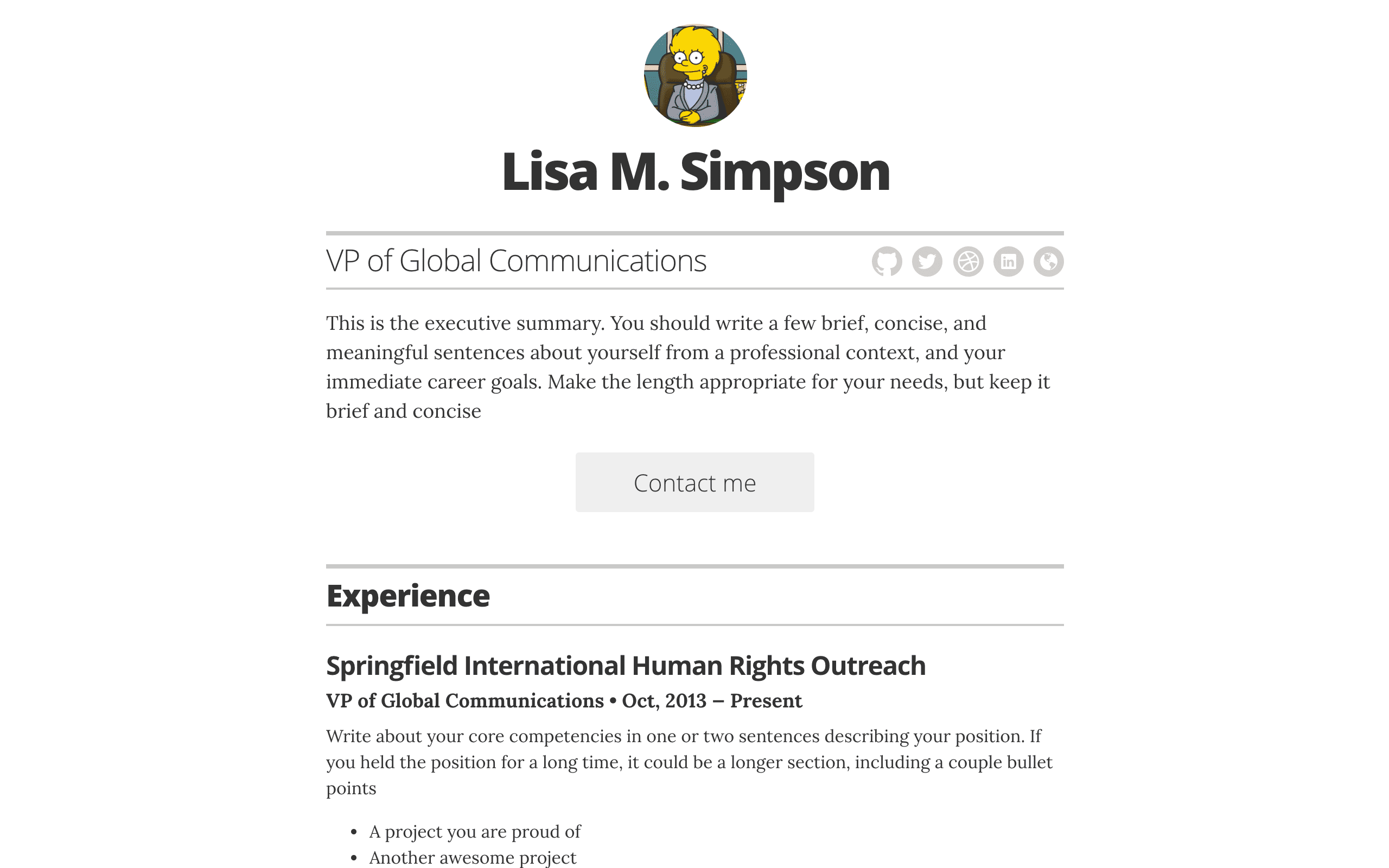|
|
4 years ago | |
|---|---|---|
| .. | ||
| _assets | 6 years ago | |
| _data | 4 years ago | |
| _includes | 6 years ago | |
| _layouts | 6 years ago | |
| _sass | 6 years ago | |
| css | 6 years ago | |
| images | 6 years ago | |
| .gitignore | 6 years ago | |
| .travis.yml | 6 years ago | |
| CNAME | 6 years ago | |
| Gemfile | 4 years ago | |
| Gemfile.lock | 4 years ago | |
| LICENSE | 6 years ago | |
| README.md | 6 years ago | |
| _config.yml | 4 years ago | |
| favicon.png | 6 years ago | |
| index.html | 6 years ago | |
README.md
Resume template
A simple Jekyll + GitHub Pages powered resume template.
Docs
Running locally
To test locally, run the following in your terminal:
- Clone repo locally
bundle installbundle exec jekyll serve- Open your browser to
localhost:4000
Customizing
First you'll want to fork the repo to your own account. Then clone it locally and customize, or use the GitHub web editor to customize.
Options/configuration
Most of the basic customization will take place in the /_config.yml file. Here is a list of customizations available via /_config.yml:
[...write these out...]
Editing content
Most of the content configuration will take place in the /_layouts/resume.html file. Simply edit the markup there accordingly
Publishing to GitHub Pages for free
GitHub Pages will host this for free with your GitHub account. Just make sure you're using a gh-pages branch, and the site will automatically be available at yourusername.github.io/resume-template (you can rename the repo to resume for your own use if you want it to be available at yourusername.github.io/resume). You can also add a CNAME if you want it to be available at a custom domain...
Configuring with your own domain name
To setup your GH Pages site with a custom domain, follow the instructions on the GitHub Help site for that topic.
Themes
Right now resume-template only has one theme. More are coming :soon: though. :heart:
Roadmap
A feature roadmap is available here. If you features suggestions, please open a new issue.
Contributing
If you spot a bug, or want to improve the code, or even make the dummy content better, you can do the following:
- Open an issue describing the bug or feature idea
- Fork the project, make changes, and submit a pull request
License
The code and styles are licensed under the MIT license. See project license. Obviously you should not use the content of this demo repo in your own resume. :wink:
Disclaimer: Use of Homer J. Simpson image and name used under Fair Use for educational purposes. Project license does not apply to use of this material.